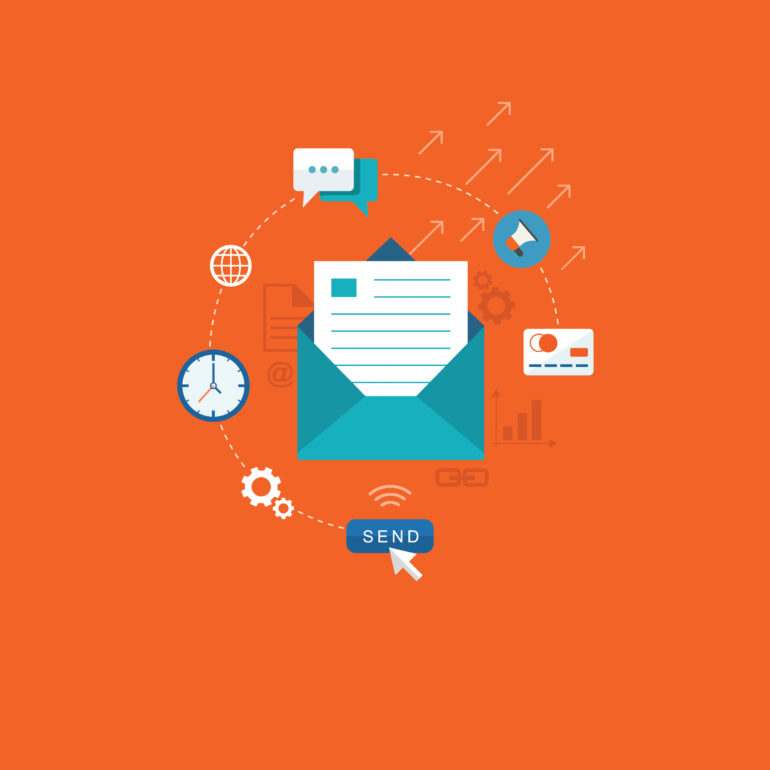Email Safety and Virus Prevention for the Everyman

How to not fall prey to hackers
By Ashe McBrayer
We’ve seen a sharp rise in crypto viruses in the last few months. A crypto virus is a nasty computer program that takes all your data and puts a nice sturdy padlock on it so you can’t get to it anymore. The creator of that virus then tries to ransom the key to you. So either you lose your data or fork over your money. The greatest defense against viruses is prevention.
Most ransomware (another alias for crypto-type viruses) comes in through email attachments. You might receive an email from your friend’s email address and open an attachment and the next thing you know your server is locked up tighter than Fort Knox. Here are a few key items to look for before opening up friendly-looking email.
Look, Don’t Touch
If you see a link in an email, hover over the link with your mouse and it will show you the website it will take you to. If the link says “Click Here to Access your Bank” but when you hover over it shows [http://hksfbadsite.com/badurl] you know that’s not your bank’s website. Once again hover, don’t click. The difference between the two is looking through a window to see if there’s a fire and sticking your face through that window to check.
Beware of wolf in sheep’s clothing
Just because your email says it’s from your friend Joe, doesn’t mean it’s actually from Joe. A virus could have snuck into your friend’s address book and is using his email to try to attack you as well. If an email looks weird, for instance it’s just a short blurb like “Check out these awesome pics I found!” with an attachment, make sure that email is actually from the person you know. Call them up and ask them if they sent you that email. It may sound inconvenient but a two-minute call is much better than a six-hour reconstruction of your entire server.
Your information is yours
Viruses are masters of luring unsuspecting prey into their trap. If someone is asking for your personal information to try to “reset your bank account” or “verify that it’s you” over email that is a giant red flag. Professional companies will not call you up to request personal information. If a company does do that, politely tell them you will call them back, look up the real company’s number and call that. Do not ask the person on the phone for their number, they will give you a false number if they are an information thief.
Bad spelling, bad email
Suspicious emails are usually full of spelling and grammatical errors. If an email is from a professional company there should be little to no grammatical or spelling errors. Legit companies usually have several proofreaders look over an email before it’s sent out. An information thief will try to look like a company, but the pictures will be cheap looking and the content will be lean and badly edited.
This is not an end all guide, scam emails and attachments come in all shapes and sizes. These are just a few of the ways a hacker will try to attack your business. If you do get infected the best way to recover is to have an off-site back up service that keeps your files safe in case something happens. If you would like information on off-site back up service from RB please contact our support line.

Ashe McBrayer graduated with an associates in computer science specializing in programming. She has experience with the development life cycle as well as QA processes. Ashe brings a vast skill set to the RB team; her various work in the gaming industry gives her a unique insight to the user experience.